OUR FAQ'S SECTION
We convert bitmaps in JPEG, PNG and bmp files into high quality vector files (AI, CDR, PDF, EPS, etc).
Sometimes our customers ask a number of questions regarding vectorizing processes and our service before placing their orders with us. Our FAQ section has been built upon customer queries and you can find many answers to your questions about vector photos, image conversion, tracing or file types, etc. in this section.
If after going through the answers you still have unanswered questions feel free to send your inquiry to our team at art@vectorfox.co.za or simply use our Contact Us form.
We will be happy to provide you with the best possible answers to your questions and your vectorising requirements.
What is a raster or a bitmap image?
Raster (or bitmap) images are stored as a series of tiny dots called pixels. Each pixel is actually a very small square that is assigned a color, and then arranged in a pattern to form the image. When you zoom in on a bitmap image you can see the individual pixels that make up that image.
Bitmap graphics can be edited by erasing or changing the color of individual pixels using a program such as Adobe Photoshop. When bitmaps are enlarged they significantly lose their quality causing images look either blurry or even sometimes unrecognizable and distorted.
The mostly used raster file formats are JPG, BMP, TIFF, GIF, PNG, RAW, etc. Below you can see a sample of resized jpeg image: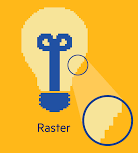
What is a vector image?
Unlike bitmaps, vector images are not based on pixel patterns, but instead use mathematical formulas to draw lines and curves that can be combined to create an image from geometric objects such as circles and polygons.
Vector images are edited by manipulating the lines and curves that make up the image using a program such as Adobe Illustrator.
Vector images have some important advantages over bitmap images. Vector files tend to be smaller than bitmap images. That’s because a bitmap image has to store color information for each individual pixel that forms the image. A vector image just has to store the mathematical formulas that make up the image, which take up less space.
Vector images are also more scalable than bitmap images. When a bitmap image is scaled up you begin to see the individual pixels that make up the image. This is most noticeable in the edges of the image. There are ways of making these jagged edges less noticeable but this often results in making the image blurry as well. When a vector image is scaled up, the image is redrawn using the mathematical formula, so the resulting image is just as smooth as the original.
Below you can see an example of a vector image: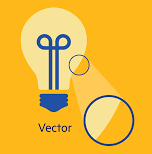
What types of artwork are required for the different branding processes?
Certain printing techniques rely on the making of plates and positives in order to print colours separately. That is why vectors are needed for these printing processes as vector images can be broken up into the elements of different colours. These processes require vector files:
Screen printing (spot colours)
Pad Printing
Most laser engraving machines can engrave both raster and vector files, but when cutting, only vector files can be used. This goes for vinyl cutting as well.
To create debossing and embossing blocks for branding, you will need to supply a vector file as the edges need to be perfectly crisp in order to provide a quality embossing / debossing.
How long does it take to get my vectorised image?
Our turnaround time is pretty quick, between 1-2 hours, but this does depend on the amount of detail in your image and the season.
What colour mockup will my artwork be supplied in?
If you don’t supply us with Pantone codes for colours, we will use a colour picking tool to select colours from your original bitmap image. If your image is supplied to us in RGB format, we will return your vector to you in RGB. If CMYK, your vector will be created in CMYK, but if you specify Pantones we will supply them to you with the correct Pantones.
What file types will my artwork be sent to me in?
We will supply your vector to you in a PDF which can be opened with Adobe Acrobat Reader. This file you will be able to open and view if you have this program installed on your computer or smart device. If not, go to https://get.adobe.com/reader/ to download and install this program onto your system. Your printer should also be able to import this into their graphics program for their use.
We can also supply your vector to you in the following formats:
Coreldraw X7 or any lower version (please specify)
Adobe Illustrator CS6 or any lower version (please specify)
EPS
